Starting an online store with Shopify can be an exciting venture, but understanding the associated costs is crucial for success. As a new store owner, you’ll want to make informed decisions about your ecommerce platform. I’ve researched the latest Shopify pricing information to help you navigate the fees and choose the best plan for your business.

Shopify offers several pricing tiers to accommodate businesses of different sizes and needs. The monthly cost for a Shopify store ranges from $5 for the Starter plan to over $2000 for the Plus plan, with transaction fees and payment processing rates varying by plan. These fees can significantly impact your bottom line, so it’s important to consider them carefully when budgeting for your online store.
In this guide, I’ll break down the different Shopify pricing plans, explain the various fees you might encounter, and provide tips on how to optimize your costs. Whether you’re just launching your first product or scaling up an existing business, understanding Shopify’s fee structure will help you make the most of your ecommerce investment.
Understanding Shopify’s Pricing Structure
Shopify offers a tiered pricing structure with various plans and fees. I’ll break down the key components to help you make an informed decision for your online store.
Subscription Plans Overview
Shopify provides several pricing plans to cater to different business needs. The Basic Shopify plan starts at $29-$39 per month, ideal for solo entrepreneurs or small businesses just starting out.
For growing businesses, the standard Shopify plan offers more features at a higher price point.
The Advanced Shopify plan caters to larger operations with complex needs.
Shopify also offers a Starter plan at $5 per month for those looking to sell through social media or other channels without a full online store.
Additional Fees and Charges
Beyond the monthly subscription, Shopify users may encounter additional costs. These can include:
- App fees for extended functionality
- Theme costs for store design
- Domain registration fees
Some advanced features, like real-time carrier shipping, may require higher-tier plans or add-on charges.
It’s crucial to factor in these potential expenses when budgeting for your Shopify store.
Transaction Fees and Payment Gateways
Shopify charges transaction fees for each sale, varying by plan and payment method. Using Shopify Payments can eliminate extra transaction fees.
For online transactions with Shopify Payments, fees typically range from 2.4% to 2.9% plus 30 cents per transaction.
In-person sales have lower rates, starting at 2.4% with no additional fee.
Third-party payment gateways incur an additional 2% fee on top of their own charges.
Consider your sales volume and preferred payment methods when evaluating the impact of these fees on your business.
Analyzing Costs for New Store Owners
Setting up a Shopify store involves various expenses that new owners should carefully consider. I’ll break down the initial setup costs and recurring operational expenses to help you budget effectively for your e-commerce venture.
Initial Setup Costs
When launching a Shopify store, I recommend factoring in several upfront expenses. The Basic Shopify plan costs $39 per month, providing essential features for new businesses. You’ll need a custom domain, which typically runs around $11 per year.
Choosing a theme is crucial for your store’s appearance. While Shopify offers free themes, premium options range from $140 to $180, offering more customization and features.
Don’t forget about apps and extensions that can enhance your store’s functionality. Budget $50 to $100 for essential apps in the beginning.
Initial marketing efforts are vital. I suggest allocating $50 to $200 for the first few months to kickstart your promotional activities.
Recurring Operational Expenses
Monthly Shopify fees form the core of your ongoing costs. The Basic plan at $39/month suits most new store owners. As your business grows, you might consider upgrading to the $105/month Shopify plan or the $399/month Advanced plan.
Transaction fees are another significant expense. With Shopify Payments, credit card rates start at 2.9% + $0.30 per transaction for the Basic plan. Using external payment gateways incurs additional fees.
App subscriptions can add up quickly. I recommend reviewing your app usage regularly and budgeting $20 to $100 monthly for essential tools.
Inventory costs vary widely depending on your products. Factor in storage fees if you’re not dropshipping.
Lastly, ongoing marketing expenses are crucial for growth. Allocate at least 10-20% of your revenue for advertising and promotional activities.
Strategies to Minimize Shopify Expenses
I’ve identified two key approaches to reduce costs for your Shopify store. These strategies focus on selecting an optimal plan and exploring alternative payment options to maximize savings.
Choosing the Right Plan
To minimize expenses, I recommend carefully evaluating Shopify’s different pricing plans. The Basic plan at $29/month offers essential features for new stores. As sales grow, upgrading to the $79/month Shopify plan provides better shipping rates and lower credit card fees.
I suggest starting with the lowest tier that meets your needs. Assess your monthly sales volume and required features to avoid overpaying. The Advanced plan at $299/month is best suited for high-volume sellers needing advanced reporting.
Consider the 14-day free trial to test features before committing. Annual billing can save up to 25% compared to monthly payments.
Using Third-Party Payment Providers
While Shopify Payments is convenient, using external payment gateways can potentially reduce fees. Third-party processors may offer lower rates, especially for international transactions.
I recommend comparing rates from providers like PayPal, Stripe, and Square. Be aware that Shopify charges additional fees (0.5% to 2%) for external gateways. Calculate total costs, including these fees, to determine if savings outweigh convenience.
Some providers offer volume-based discounts. As your store grows, negotiate better rates with your chosen gateway. Remember to factor in currency conversion fees for international sales.




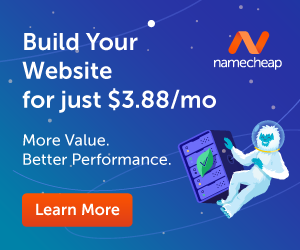



Comments (561)