Category: HTML
Category: HTML

Unlocking Design Secrets: How Codia AI Transforms Web Design with Figma Magic The internet is a vast ocean of design inspiration. Every day, we encounter websites that leave us awestruck with their creativity, functionality, and visual appeal. But what if you could capture that inspiration and translate it into your own projects? What if you […]

Are you a web developer looking to take your skills to the next level? Look no further than Bootstrap – one of the most popular front-end development frameworks used by countless developers worldwide. With its sleek and modern design, extensive customization options, and powerful features, Bootstrap has become a staple for creating responsive and visually […]
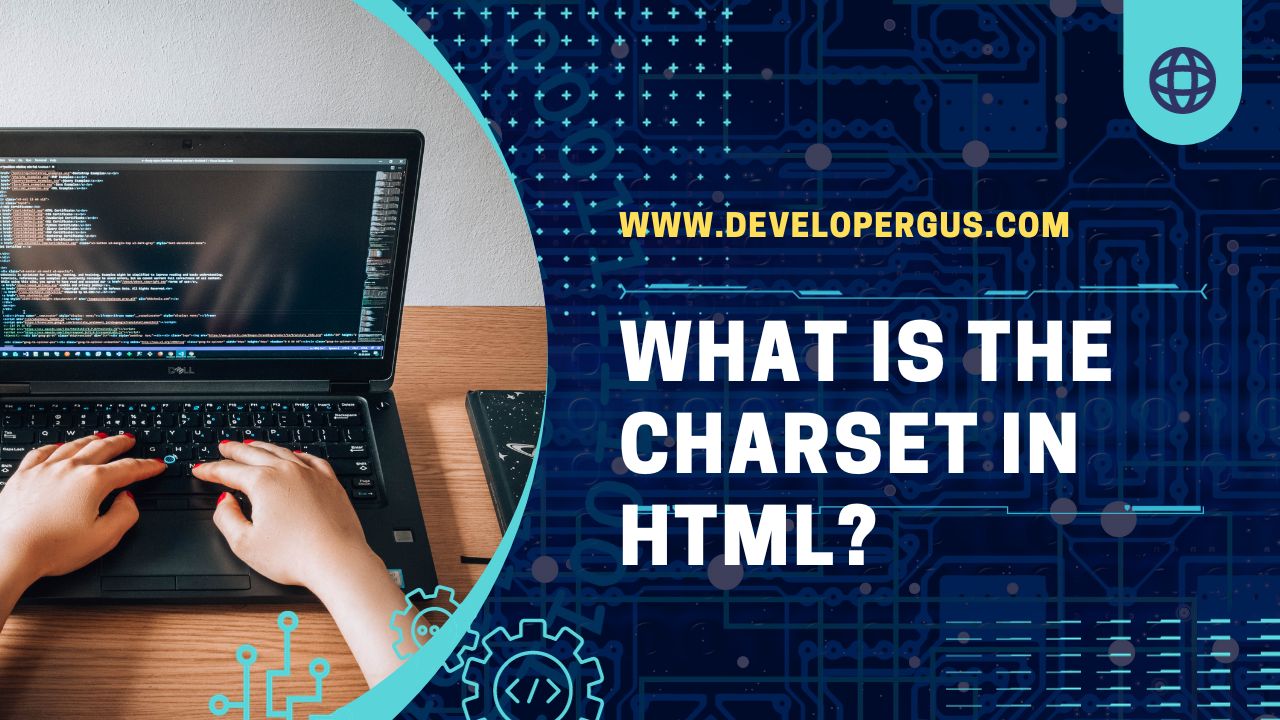
Hello, and welcome to our article on what is the charset in HTML. Let’s get started! Charset, short for character set, defines which characters are used when a webpage is rendered. It’s an important attribute because it ensures that text displays correctly across different browsers and international settings. The charset is a part of the […]
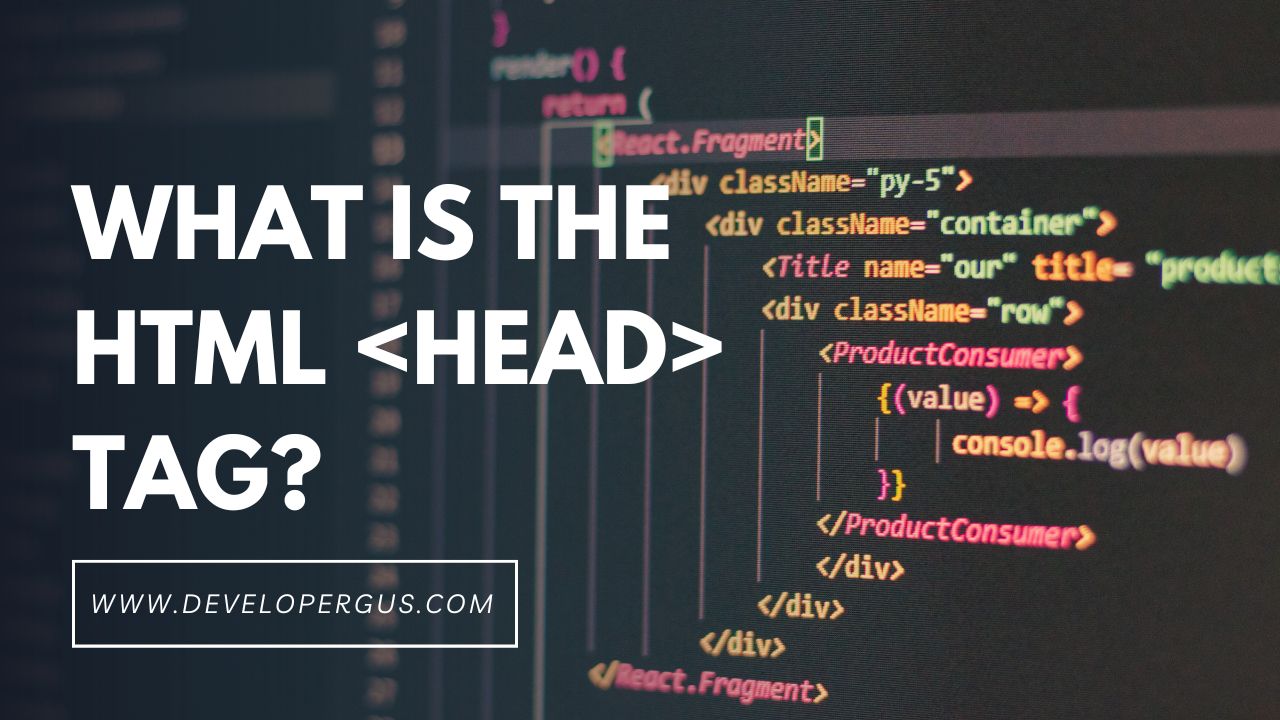
The HTML `<head>` tag is a crucial element of a website and can be found at the top of each page, right inside the opening “ tag. The HTML `<head>` tag’s purpose is to provide additional information about the web page. Inside the `<head>` tag, there are several other HTML tags you can use, each […]
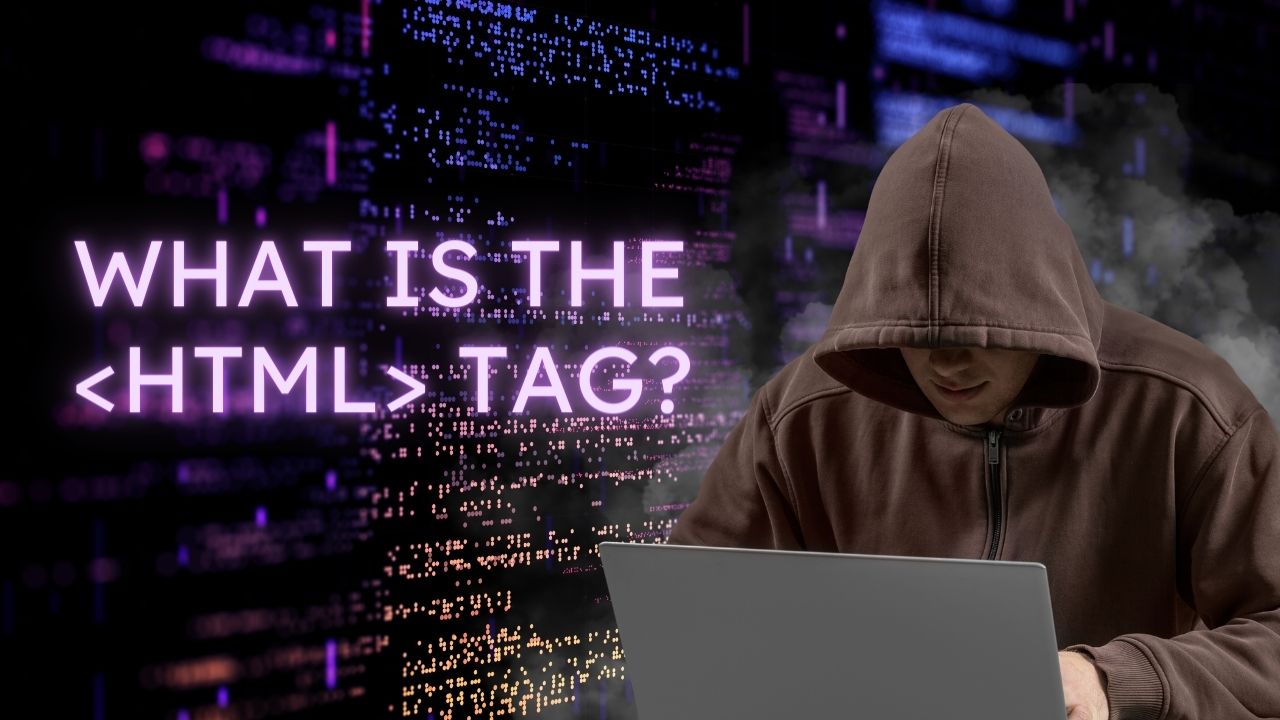
The HTML tag serves as the foundational element of every web page, encompassing all other HTML elements except for the <!DOCTYPE html> tag. It acts as the encompassing container, providing structure and organization to the content. All other elements must be descendants of this element. It is recommended to include the “lang” attribute within the […]
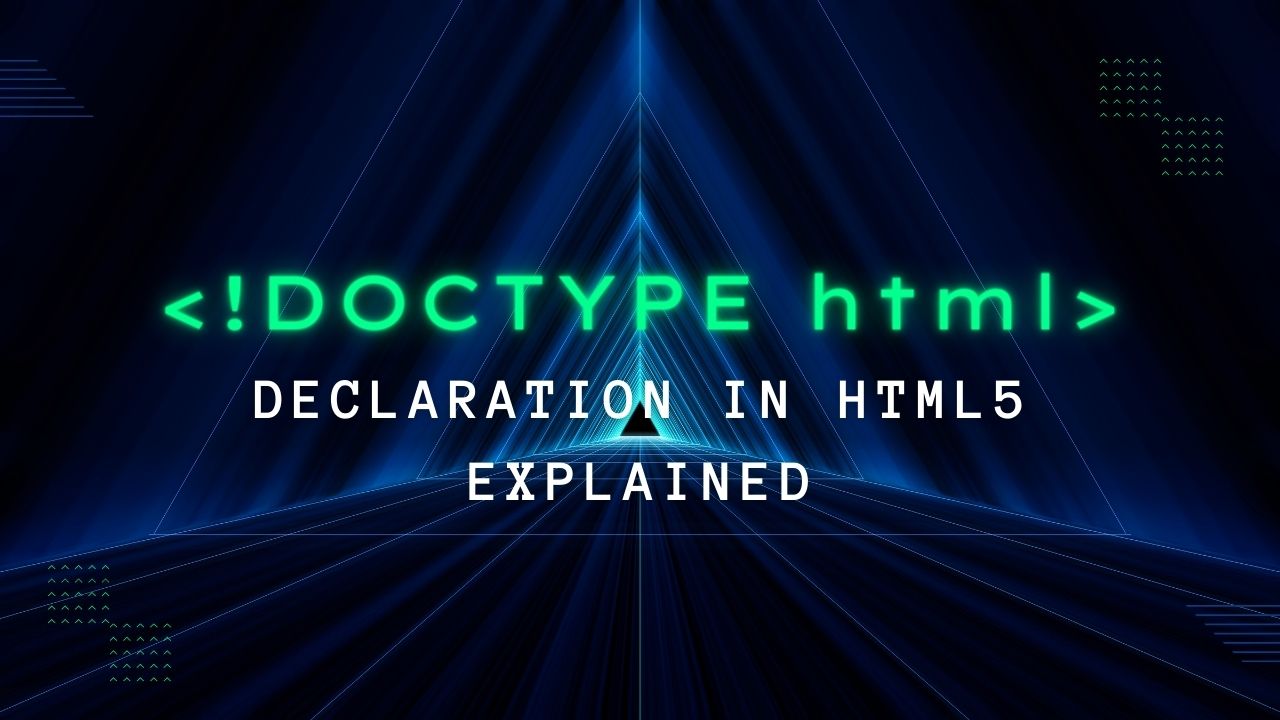
Hello, and welcome to this short article on the <!DOCTYPE html> declaration in HTML5. The <!DOCTYPE html> declaration is an important part of your HTML document that tells a web browser which version of HTML you are using. It is the first line of code and should be one of the very first things written […]




