Installing WooCommerce on a WordPress site hosted by Namecheap is a straightforward process that enables you to turn any WordPress website into a fully functional e-commerce platform. WooCommerce is a powerful, extendable plugin that helps you sell anything beautifully. Whether you’re launching a small business or looking to scale an existing one, WooCommerce provides you with the flexibility and ease of use needed for managing an online storefront.
My experience with setting up online stores tells me that WooCommerce is the go-to choice for many due to its seamless integration with WordPress, which powers a significant portion of the internet’s websites. Moreover, the ability to use a Namecheap-registered domain makes the process more convenient as it provides a reliable hosting environment that ensures your e-commerce site is always up and running efficiently.
Getting started with e-commerce on your Namecheap website involves a few key steps such as installing the WooCommerce plugin, configuring your store settings and adding products to your catalog. Each step is user-friendly, thanks to the intuitive interface that both WordPress and WooCommerce provide. The range of customization options and extensions available allows for a high degree of personalization, crucial for creating a unique online shopping experience for your customers.
Understanding WooCommerce and WordPress
When I talk about online stores, WooCommerce and WordPress form a powerful combination that’s both accessible and rich in features.
What Is WooCommerce
WooCommerce is a free, open-source ecommerce plugin designed specifically for WordPress. It allows me to sell products and services directly from my WordPress site. Built to integrate seamlessly with WordPress, WooCommerce is the world’s favorite eCommerce solution that gives both store owners and developers complete control.
Benefits of Integrating WooCommerce with WordPress
Integrating WooCommerce with WordPress lets me leverage the best aspects of both platforms. I gain a flexible and user-friendly content management system with WordPress and robust ecommerce features from WooCommerce.
- Ease of Use: Familiar WordPress interface makes it simple to set up and manage a store.
- Customization: With thousands of themes and plugins, I can easily customize the store to fit my needs.
- Scalability: As my business grows, WooCommerce grows with me, capable of handling large numbers of products and customers.
- Community Support: A large community of users and developers ensures help is always available.
Choosing Your Hosting Plan
When setting up WooCommerce with WordPress, selecting a quality hosting plan from Namecheap is crucial. I’ll guide you through understanding Namecheap’s offerings and picking a plan that matches your WooCommerce needs.




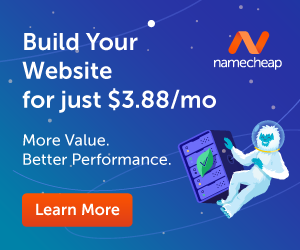


Comments (521)