JavaScript is one of the most popular programming languages in the world. It is used to create interactive web pages, web applications, and mobile apps. Learning JavaScript can be an excellent way to develop your skills as a web developer and boost your career prospects. However, getting started with JavaScript can be daunting, especially if you have no prior programming experience.
To start learning JavaScript, it is important to understand the basics of the language. This includes learning about variables, data types, operators, and control structures. Once you have a good understanding of the fundamentals, you can move on to more advanced topics, such as functions, objects, and the Document Object Model (DOM). It is also essential to have a solid understanding of HTML and CSS before diving into JavaScript, as these languages are closely related and form the foundation of web development.
Setting up the development environment is another crucial step in learning JavaScript. This includes installing a code editor, such as Visual Studio Code or Atom, and a web browser, such as Google Chrome or Mozilla Firefox. With the right tools in place, you can start writing and testing your JavaScript code. As you progress, you can explore more advanced topics, such as asynchronous programming, and practice your skills by building projects.
Key Takeaways
- Understanding the basics of JavaScript, including variables, data types, and control structures, is crucial for beginners.
- Setting up the development environment with a code editor and web browser is essential for writing and testing JavaScript code.
- Practicing with projects and exploring advanced topics, such as asynchronous programming, can help improve your JavaScript skills over time.
Understanding the Basics
https://www.youtube.com/watch?v=PkZNo7MFNFg&embed=true
JavaScript is a programming language that is used to create interactive and dynamic web pages. It is a client-side scripting language, which means that it runs on the user’s web browser rather than on the server. JavaScript is an essential part of web development, and it is used to create animations, validate forms, and add interactivity to web pages.
What is JavaScript?
JavaScript was created in 1995 by Brendan Eich while he was working at Netscape Communications Corporation. It was initially called Mocha, then changed to LiveScript before finally being named JavaScript. JavaScript is a high-level, interpreted language, which means that it is easy to read and write, and it does not need to be compiled before it can be run.
JavaScript is used to create dynamic web pages by manipulating the Document Object Model (DOM). The DOM is a programming interface that allows developers to access and modify the content and structure of a web page. JavaScript can be used to add or remove elements from a web page, change the style of an element, or respond to user events such as clicks and mouse movements.
The Role of JavaScript in Web Development
JavaScript is an essential part of web development. It is used to create interactive and dynamic web pages that respond to user input. JavaScript is often used in conjunction with HTML and CSS, which are the building blocks of web development.
HTML is used to create the structure of a web page, while CSS is used to style the page. JavaScript is used to add interactivity to the page by responding to user events and manipulating the content and style of the page.
In summary, JavaScript is a powerful programming language that is used to create dynamic and interactive web pages. It is an essential part of web development, and it is used in conjunction with HTML and CSS to create modern and responsive web pages.
Setting Up the Development Environment
https://www.youtube.com/watch?v=FP9D-943fwI&embed=true
Learning JavaScript requires a suitable development environment. This section will cover choosing a code editor and installing the necessary tools.
Choosing a Code Editor
A code editor is a software application used to write, edit, and format code. There are many options available, and the choice depends on personal preference. Some popular code editors for JavaScript development include Visual Studio Code, Atom, and Sublime Text.
Visual Studio Code is a free and open-source code editor developed by Microsoft. It has a wide range of features, including debugging, Git integration, and support for many programming languages.
Atom is a free and open-source code editor developed by GitHub. It has a customizable interface and supports multiple panes for editing code.
Sublime Text is a proprietary code editor with a sleek interface and powerful features, such as multiple cursors and a command palette.
Installing Necessary Tools
After choosing a code editor, the next step is to install the necessary tools for JavaScript development. The following tools are essential:
-
Node.js: A JavaScript runtime built on Chrome’s V8 JavaScript engine. It allows developers to run JavaScript on the server-side and provides a package manager called npm.
-
npm: A package manager for Node.js. It allows developers to install, share, and manage packages of code.
-
Git: A version control system used to manage code changes. It allows developers to track changes, collaborate with others, and revert to previous versions if necessary.
Most code editors have built-in support for Node.js and Git. To install them, simply follow the instructions on their respective websites. For npm, it is included with Node.js, so no separate installation is required.
In conclusion, choosing a code editor and installing the necessary tools are crucial steps in setting up a development environment for learning JavaScript. Once these steps are complete, developers can start writing and running JavaScript code.
Learning Syntax and Fundamentals
https://www.youtube.com/watch?v=KXxXr0RxGDE&embed=true
Learning syntax and fundamentals is an essential step in mastering JavaScript. This section covers some of the key concepts that beginners should focus on when starting to learn JavaScript.
Variables and Data Types
Variables are used to store data in JavaScript. They are declared using the var, let, or const keywords. The var keyword is used to declare a variable with global scope, whereas let and const are used to declare variables with block scope.
JavaScript has several data types, including strings, numbers, booleans, arrays, and objects. It’s important to understand the differences between these data types and how to work with them. For example, strings are used to represent text, and numbers are used to represent numeric values. Booleans are used to represent true/false values, and arrays are used to store collections of data.
Operators and Expressions
Operators are used to perform operations on variables and values in JavaScript. There are several types of operators, including arithmetic, comparison, and logical operators. Arithmetic operators are used to perform mathematical operations, such as addition, subtraction, multiplication, and division. Comparison operators are used to compare two values, and logical operators are used to combine multiple conditions.
Expressions are used to perform operations and return values in JavaScript. An expression can be a single value, a variable, or a combination of values and operators. For example, 2 + 2 is an expression that returns the value 4.
Control Structures
Control structures are used to control the flow of execution in JavaScript. There are several types of control structures, including if/else statements, switch statements, and loops. If/else statements are used to execute code based on a condition. Switch statements are used to execute code based on multiple conditions. Loops are used to execute code repeatedly.
It’s important to understand how to use control structures effectively in JavaScript. For example, if/else statements can be used to handle user input and control program flow. Loops can be used to iterate over arrays and perform repetitive tasks.
By understanding variables and data types, operators and expressions, and control structures, beginners can gain a solid foundation in JavaScript syntax and fundamentals.
Exploring Functions and Scope
https://www.youtube.com/watch?v=ROvh1l7X23M&embed=true
JavaScript functions are one of the most important concepts in the language. They allow developers to define reusable blocks of code that can be executed at different times and in different contexts.
Defining Functions
To define a function in JavaScript, you use the function keyword followed by the name of the function and a set of parentheses. Inside the parentheses, you can specify any parameters that the function should accept. After the parentheses, you use curly braces to define the body of the function.
function greet(name) {
console.log(`Hello, ${name}!`);
}
In the example above, the greet function accepts one parameter called name. When the function is called, it will log a message to the console that includes the value of the name parameter.
Understanding Scope
JavaScript has function scope, which means that variables declared inside a function are not visible outside of the function. This is important to understand because it can affect how you write and organize your code.
function calculateTotal(price, taxRate) {
const tax = price * taxRate;
const total = price + tax;
return total;
}
In the example above, the price and taxRate parameters are visible inside the function, but the tax and total variables are not visible outside of the function. This is because they are declared inside the function and have function scope.
Understanding scope is important when working with JavaScript because it can help you avoid bugs and write more organized code. By keeping variables and functions contained within their own scopes, you can reduce the risk of naming conflicts and make your code easier to reason about.
Working with the DOM
https://www.youtube.com/watch?v=ipkjfvl40s0&embed=true
JavaScript can be used to manipulate the Document Object Model (DOM) of an HTML page. The DOM is a tree-like structure that represents the HTML elements on a page. By manipulating the DOM, developers can dynamically change the content and appearance of a web page without having to reload it.
Selecting Elements
To manipulate the DOM, developers first need to select the elements they want to work with. There are several methods for selecting elements in the DOM, including getElementById(), getElementsByClassName(), getElementsByTagName(), and querySelector().
getElementById() is used to select an element by its unique ID. getElementsByClassName() is used to select elements by their class name. getElementsByTagName() is used to select elements by their tag name. querySelector() is used to select elements using CSS selectors.
Manipulating the DOM
Once an element has been selected, developers can manipulate its properties and attributes using JavaScript. For example, they can change the text content of an element using the textContent property, or change the HTML content of an element using the innerHTML property. They can also change the attributes of an element, such as its src or href attribute.
Developers can also create new elements and add them to the DOM using JavaScript. They can use the createElement() method to create a new element, and then use the appendChild() method to add it to an existing element.
Overall, working with the DOM is an essential skill for any JavaScript developer. By understanding how to manipulate the DOM, developers can create dynamic and interactive web pages that respond to user input and provide a better user experience.
Implementing Event Handling
https://www.youtube.com/watch?v=YiOlaiscqDY&embed=true
JavaScript is known for its ability to handle events effectively. Event handling is a crucial aspect of creating interactive web pages. It allows users to interact with the web page and provides a dynamic user experience.
Listening to Events
To listen to an event, you need to attach an event listener to an HTML element. An event listener is a function that is executed when an event occurs. The most common events are mouse events, keyboard events, and form events.
element.addEventListener('event', function);
Here, element is the HTML element to which the event listener is attached, event is the name of the event, and function is the function that is executed when the event occurs.
Event Propagation
Event propagation is the process by which an event is propagated from the top of the DOM tree to the bottom. There are two types of event propagation: bubbling and capturing.
In bubbling, the event starts at the top of the DOM tree and propagates down to the target element. In capturing, the event starts at the target element and propagates up to the top of the DOM tree.
To stop event propagation, you can use the stopPropagation() method. This method prevents the event from propagating further up or down the DOM tree.
event.stopPropagation();
In conclusion, event handling is a crucial aspect of creating interactive web pages. It allows users to interact with the web page and provides a dynamic user experience. By listening to events and controlling event propagation, you can create responsive and interactive web pages that provide an excellent user experience.
Understanding Asynchronous JavaScript
https://www.youtube.com/watch?v=_IGIQ10yX1o&embed=true
JavaScript is a language that is designed to be asynchronous, meaning that it can execute multiple tasks at once. This is particularly useful for web development, where the user may be interacting with the page while the browser is still loading resources. Understanding asynchronous JavaScript is essential for building high-performance web applications.
Callbacks
Callbacks are a way to handle asynchronous operations in JavaScript. A callback is a function that is passed as an argument to another function and is executed when that function completes. Callbacks can be used to handle events, such as mouse clicks or keyboard input, or to handle asynchronous operations, such as loading data from a server.
Callbacks can be difficult to work with, as they can lead to what is known as “callback hell,” where multiple nested callbacks can make the code difficult to read and maintain. To avoid this, developers can use Promises or Async/Await.
Promises
Promises are a way to handle asynchronous operations in JavaScript that make it easier to write and maintain code. A Promise is an object that represents a value that may not be available yet, but will be at some point in the future. Promises can be in one of three states: pending, fulfilled, or rejected.
Promises are chainable, meaning that multiple asynchronous operations can be executed in sequence. This makes it easier to write code that is both readable and maintainable.
Async/Await
Async/Await is a newer feature of JavaScript that allows developers to write asynchronous code that looks and behaves like synchronous code. Async/Await is built on top of Promises and provides a more readable and maintainable way to handle asynchronous operations.
Async functions return Promises, which can be used to chain multiple asynchronous operations together. The use of the “await” keyword makes it possible to write code that looks like synchronous code, but still behaves asynchronously.
In conclusion, understanding asynchronous JavaScript is essential for building high-performance web applications. Callbacks, Promises, and Async/Await are all ways to handle asynchronous operations in JavaScript, with each having its own advantages and disadvantages. Developers should choose the approach that best fits their needs and the needs of their application.
Practicing with Projects
https://www.youtube.com/watch?v=ZIw7QGVwaNI&embed=true
One of the best ways to learn JavaScript is by practicing with projects. Building projects is a great way to apply what you have learned and gain hands-on experience. Here are two project ideas to get you started:
Building a Calculator
Building a calculator is a great way to practice your JavaScript skills. You can start with a simple calculator that performs basic arithmetic operations like addition, subtraction, multiplication, and division. Once you have built a basic calculator, you can add more advanced features like square roots, exponents, and trigonometric functions.
To build a calculator, you will need to use HTML, CSS, and JavaScript. You can use HTML to create the user interface and CSS to style it. JavaScript will be used to perform the calculations and update the display.
Creating a To-Do List App
Creating a to-do list app is another great project idea. A to-do list app allows users to create a list of tasks that they need to complete. Users can add, edit, and delete tasks as they complete them.
To create a to-do list app, you will need to use HTML, CSS, and JavaScript. You can use HTML to create the user interface and CSS to style it. JavaScript will be used to add, edit, and delete tasks.
You can also add more advanced features like the ability to sort tasks by priority or due date. This will give you an opportunity to practice more advanced JavaScript concepts like arrays and objects.
Overall, building projects is a great way to practice your JavaScript skills. By building real-world projects, you will gain hands-on experience and develop the skills you need to become a proficient JavaScript developer.
Frequently Asked Questions
https://www.youtube.com/watch?v=npcNFM9SQTg&embed=true
What are the best resources for practicing JavaScript exercises for beginners?
There are many online platforms that offer free and paid resources for practicing JavaScript exercises. Some of the popular ones include Codecademy, FreeCodeCamp, and HackerRank. These platforms provide a wide range of exercises, quizzes, and challenges that are suitable for beginners and advanced learners alike.
Which platforms offer the best courses for learning HTML, CSS, and JavaScript together?
Many online learning platforms offer comprehensive courses that cover HTML, CSS, and JavaScript. Some of the popular ones include Udemy, Coursera, and edX. These courses are designed to provide learners with a solid foundation in web development and include hands-on exercises and projects.
Can beginners find JavaScript easier to learn compared to Python, and why?
JavaScript and Python are both popular programming languages, but beginners may find JavaScript easier to learn compared to Python. This is because JavaScript is a more forgiving language that allows beginners to make mistakes without causing errors. Additionally, JavaScript is widely used in web development, which makes it more practical for beginners who want to build web applications.
How can one learn JavaScript effectively in a short period of time?
Learning JavaScript effectively in a short period of time requires a structured approach. Beginners should start by learning the basics of JavaScript, including variables, functions, and loops. They should then move on to more advanced topics such as DOM manipulation and AJAX. Practice is key to learning JavaScript effectively, and learners should aim to build small projects to reinforce their understanding of the language.
Is it feasible to learn JavaScript without any formal instruction?
Yes, it is feasible to learn JavaScript without any formal instruction. There are many online resources, including blogs, tutorials, and videos, that can help beginners learn JavaScript. However, learners should be prepared to invest time and effort into self-directed learning and practice.
What is the typical duration required to become proficient in JavaScript for a newcomer?
The duration required to become proficient in JavaScript varies depending on the learner’s dedication, aptitude, and learning style. However, with consistent practice and effort, beginners can become proficient in JavaScript within 6-12 months. It is important to note that proficiency in JavaScript is an ongoing process, and learners should continue to practice and improve their skills over time.




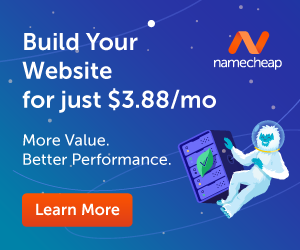


Comments (3062)