User-Friendly Tools for Beginners
Canva: The go-to platform for quick and easy designs
Canva has revolutionized the way beginners approach graphic design. With its intuitive drag-and-drop interface and vast library of templates, Canva makes it easy for anyone to create professional-looking designs in minutes. From social media posts to presentations, Canva offers a wide range of customizable templates that can be tailored to fit your brand. The platform also provides access to millions of stock photos, illustrations, and fonts, making it a one-stop-shop for all your design needs.
PicMonkey: Great for photo editing and creating collages
PicMonkey is a versatile tool that combines photo editing capabilities with design features. It’s particularly popular among bloggers and social media influencers who need to quickly edit photos and create eye-catching collages. With its user-friendly interface and wide range of filters, textures, and effects, PicMonkey allows users to enhance their images and create stunning visual content without the need for advanced design skills.
Snapseed: A powerful mobile app for on-the-go editing
For content creators who are always on the move, Snapseed is a game-changer. This powerful mobile app, available for both iOS and Android, offers professional-grade photo editing tools right at your fingertips. From basic adjustments like brightness and contrast to more advanced features like selective editing and perspective correction, Snapseed enables users to create polished, high-quality images directly from their smartphones.
Adobe Express: Simplified Adobe tools for stunning graphics
Adobe Express, formerly known as Adobe Spark, brings the power of Adobe’s professional tools to beginners in a simplified package. This web-based platform offers easy-to-use tools for creating social media graphics, web pages, and short videos. With its integration of Adobe Stock and Adobe Fonts, users can access high-quality assets to elevate their designs. Adobe Express is perfect for those who want to dip their toes into the Adobe ecosystem without the steep learning curve of more complex software.
Professional-Grade Software for Advanced Users
Adobe Creative Suite: The industry standard for graphic design
Adobe Creative Suite remains the gold standard in professional graphic design software. This comprehensive package includes industry-leading applications like Photoshop for image editing, Illustrator for vector graphics, and InDesign for layout design. While it comes with a steeper learning curve and a higher price point, Adobe Creative Suite offers unparalleled flexibility and power for advanced users. Its extensive feature set and integration capabilities make it the go-to choice for professional designers and agencies.
Affinity Designer: A budget-friendly alternative to Adobe Illustrator
Affinity Designer has gained popularity as a cost-effective alternative to Adobe Illustrator. This powerful vector graphics software offers many of the same features as its Adobe counterpart but at a fraction of the cost. With its smooth performance, intuitive interface, and compatibility with industry-standard file formats, Affinity Designer is an excellent choice for freelance designers and small businesses looking for professional-grade tools without the subscription model.
Sketch: Vector-based design tool popular among UI/UX designers
Sketch has become a favorite among UI/UX designers for its focus on digital product design. This Mac-only application offers a streamlined interface and powerful tools specifically tailored for creating user interfaces, icons, and prototypes. Sketch’s extensive plugin ecosystem and collaboration features make it an ideal choice for design teams working on web and mobile app projects. Its vector-based approach ensures that designs remain crisp and scalable across different screen sizes.
CorelDRAW: Comprehensive graphic design software for Windows users
CorelDRAW is a versatile graphic design suite that caters primarily to Windows users. It offers a comprehensive set of tools for vector illustration, page layout, photo editing, and web graphics. CorelDRAW is known for its user-friendly interface and powerful features, making it a popular choice among print designers and small businesses. The software’s ability to handle both vector and raster graphics in a single application sets it apart from many competitors.
Specialized Tools for Social Media Content
Later: Instagram-focused design and scheduling tool
Later has emerged as a go-to tool for Instagram content creators and marketers. This platform combines design capabilities with scheduling features, allowing users to plan and create their Instagram feed visually. Later offers a drag-and-drop interface for arranging posts, story editing tools, and analytics to track performance. Its focus on Instagram-specific features, such as hashtag suggestions and best posting time recommendations, makes it invaluable for those looking to grow their Instagram presence.
Crello: Template-based design tool with animated options
Crello stands out in the crowded field of design tools by offering a vast library of animated templates. This feature is particularly useful for creating eye-catching social media posts and ads. With thousands of ready-made designs and the ability to add animation with just a few clicks, Crello makes it easy to create dynamic content that stands out in busy social media feeds. The platform also offers static designs for various purposes, making it a versatile choice for content creators.
Visme: Create infographics, presentations, and social media graphics
Visme is a comprehensive design tool that excels in creating data visualizations and interactive content. It’s particularly well-suited for creating infographics, reports, and presentations. Visme offers a wide range of templates and customizable charts and graphs, making it easy to turn complex data into visually appealing graphics. Its ability to create both static and interactive content sets it apart, allowing users to engage their audience in unique ways across various platforms.
Over: Mobile app for creating professional-looking Instagram Stories
Over has become a favorite among mobile content creators, especially those focused on Instagram Stories. This powerful mobile app offers a wide range of templates, fonts, and graphics that can be easily customized to create professional-looking stories, posts, and videos. Over’s strength lies in its simplicity and the ability to create polished content directly from a smartphone. With features like layers, blending modes, and advanced text options, Over brings desktop-level design capabilities to mobile devices.
Video Editing Tools for Content Creators
Adobe Premiere Pro: Professional-grade video editing software
Adobe Premiere Pro is the industry standard for professional video editing. It offers a comprehensive set of tools for editing, color correction, audio editing, and special effects. Premiere Pro’s integration with other Adobe products like After Effects and Audition makes it a powerful choice for content creators who need to produce high-quality video content. While it has a steep learning curve, its capabilities are unmatched for those willing to invest the time to master it.
Final Cut Pro X: Advanced video editing tool for Mac users
Final Cut Pro X is Apple’s professional video editing software, designed exclusively for Mac users. Known for its intuitive interface and powerful performance, Final Cut Pro X offers a range of features including 360-degree video editing, advanced color grading, and multi-cam editing. Its magnetic timeline and organizational tools make it particularly efficient for handling large projects. For Mac users looking for a professional-grade video editor, Final Cut Pro X offers a compelling alternative to Premiere Pro.
DaVinci Resolve: Free and powerful video editing software
DaVinci Resolve has gained popularity as a free, professional-grade video editing software. Originally known for its color correction capabilities, Resolve has evolved into a full-fledged editing suite. It offers advanced tools for editing, color correction, visual effects, and audio post-production. The software’s node-based effects system provides incredible flexibility for complex compositing tasks. For content creators on a budget who don’t want to compromise on features, DaVinci Resolve is an excellent choice.
Filmora: User-friendly video editor with a range of effects
Filmora is designed to make video editing accessible to beginners while still offering features that appeal to more experienced users. It provides a good balance between ease of use and functionality, with a wide range of built-in effects, transitions, and titles. Filmora also offers a library of royalty-free music and sound effects, making it easy to create polished videos without additional resources. Its intuitive interface and reasonable pricing make it a popular choice among YouTubers and social media content creators.
3D Design Tools for Cutting-Edge Content
Blender: Free and open-source 3D creation suite
Blender has revolutionized the 3D design world by offering a powerful, free, and open-source 3D creation suite. It provides tools for modeling, rigging, animation, simulation, rendering, compositing, and motion tracking. Blender’s capabilities rival those of expensive commercial software, making it a favorite among independent artists and small studios. With its active community and constant development, Blender continues to push the boundaries of what’s possible in free 3D software.
Cinema 4D: Professional 3D modeling, animation, and rendering software
Cinema 4D is renowned for its intuitive interface and ease of use, making it a popular choice for motion graphics artists and 3D animators. It offers a wide range of features including powerful modeling tools, a flexible parametric modeling system, and advanced rendering capabilities. Cinema 4D’s integration with Adobe After Effects makes it particularly appealing for content creators who work across multiple platforms. Its MoGraph toolset is especially powerful for creating motion graphics and visual effects.
SketchUp: 3D modeling tool popular among architects and interior designers
SketchUp has carved out a niche as a user-friendly 3D modeling tool, particularly popular in architecture and interior design. Its intuitive push/pull interface allows users to quickly create 3D models from 2D shapes. SketchUp offers both a free web-based version and a more feature-rich Pro version. The software’s extensive library of pre-made 3D models and its ability to create photorealistic renders make it valuable for content creators working on architectural visualizations or product designs.
Houdini: Advanced 3D animation software for visual effects
Houdini is a high-end 3D animation software known for its procedural workflow and powerful dynamics tools. It’s widely used in the film and game industry for creating complex visual effects and simulations. Houdini’s node-based approach allows for incredible flexibility and control over every aspect of the 3D creation process. While it has a steep learning curve, Houdini offers unparalleled capabilities for creating realistic simulations of natural phenomena like water, fire, and smoke, making it invaluable for content creators pushing the boundaries of visual effects.
Hey there, fellow content creators! 🎨 Are you ready to take your visual content to the next level? Well, you’re in luck! In 2024, the world of graphic design tools is more exciting than ever. Whether you’re a social media guru, a budding YouTuber, or a seasoned blogger, having the right design tools in your arsenal can make all the difference. Did you know that posts with visual content get 650% higher engagement than text-only posts? That’s right – it’s time to step up your game! In this article, we’ll explore the crème de la crème of graphic design tools that’ll help you create scroll-stopping content. Let’s dive in!
Wow, what a journey through the world of graphic design tools! 🚀 From beginner-friendly platforms like Canva to professional powerhouses like Adobe Creative Suite, there’s truly something for every content creator out there. Remember, the key is to find the tools that work best for your style and needs. Don’t be afraid to experiment and push your creative boundaries – that’s where the magic happens! So, which tool are you most excited to try? Go ahead, unleash your creativity, and watch your content soar to new heights in 2024!


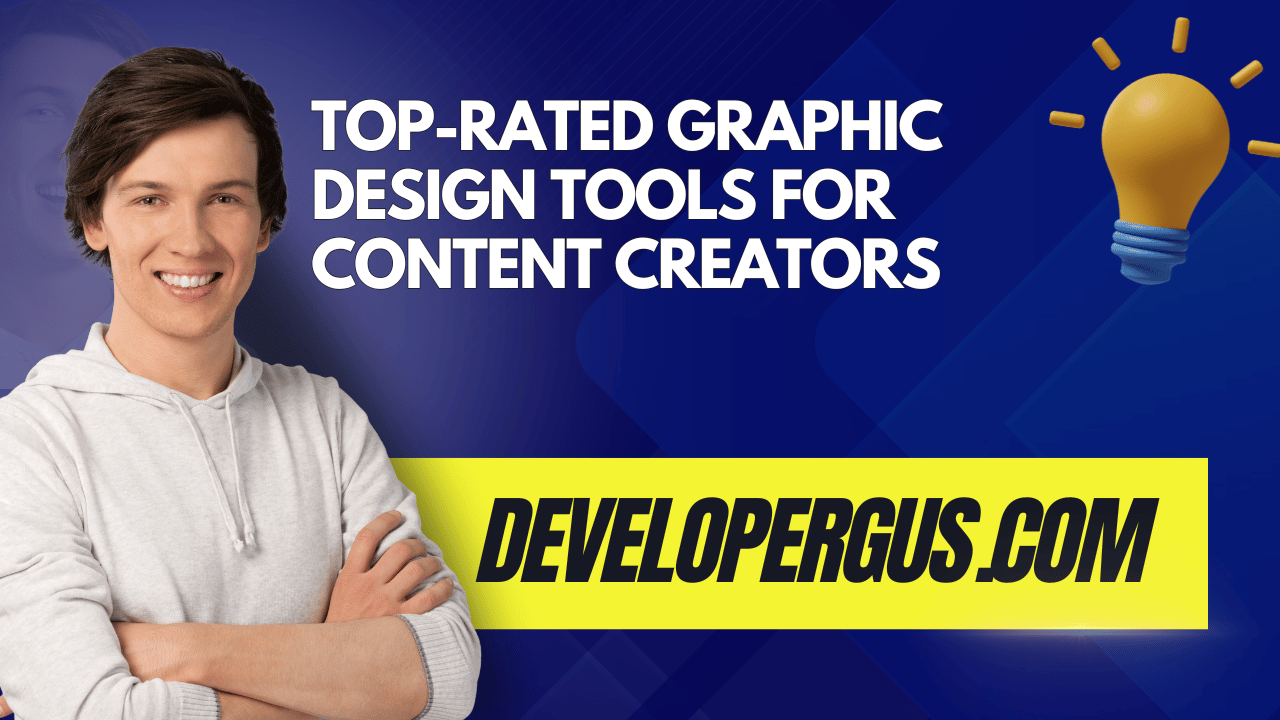






Comments (276)